Zonifero app
One of the basic functions of the Zonifero application is a virtual map of the university, which allows you to find a lecture room or laboratory. Have you ever been late for class because you couldn’t find the classroom? With Zonifero, you won’t be in any danger. The application will help you move between rooms, laboratories and departments. With the help of a virtual map, you can locate places important from the student’s point of view: the dean’s office, career office, lecturer’s office, photocopying point or cafeteria. In addition, thanks to the FAQ module, you will learn where to report with specific documents, pick up an ID card or an index.
The application is available for devices with android and iOs.
You can also use the QR code below – it is a direct link to the page where you can download the application.

Attention! When logging in to the application, enter PolitechnikaBialostocka as the name of the organisation.
Go with us through the registration and operation of the Zonifero application at the Białystok University of Technology.
Remember that the system is a mobile application, so you need to download it to your phone from Google Play or the AppStore. Do it using the QR code.
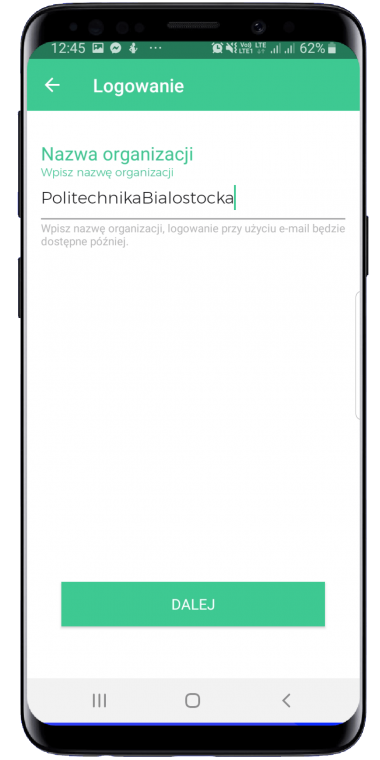 After launching the application and clicking on the “Login” button, enter the name of the university, without Polish characters, together, ie “PolitechnikaBialostocka”.
After launching the application and clicking on the “Login” button, enter the name of the university, without Polish characters, together, ie “PolitechnikaBialostocka”. Read the privacy policy and terms of use of the application. Select a user role. If you are an employee of the Białystok University of Technology, you can log in as an EMPLOYEE. Otherwise, log in as STUDENT / GUEST.
Read the privacy policy and terms of use of the application. Select a user role. If you are an employee of the Białystok University of Technology, you can log in as an EMPLOYEE. Otherwise, log in as STUDENT / GUEST.
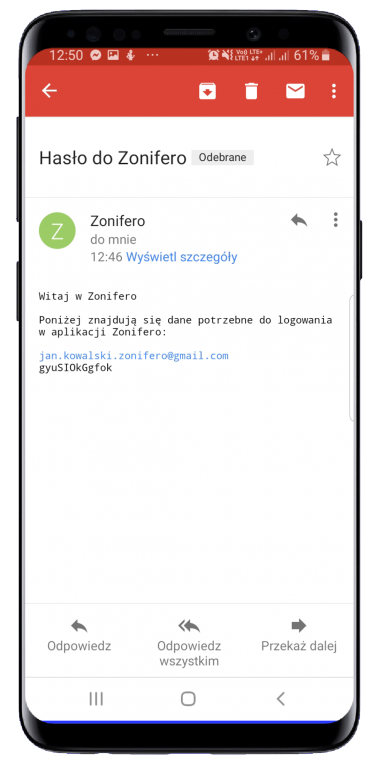
Now enter and validate your e-mail address. After acceptance, log in to your e-mail address, this is where the message with the generated password was sent.
To log in as an employee, use your work e-mail account in the pb.edu.pl domain
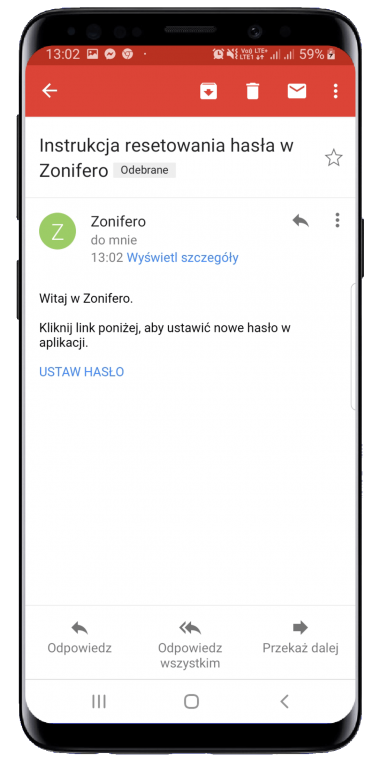 If you want to change your password, click “Reset Password”. Enter the e-mail address for which the account was created. A message will be sent to it with a link where you can set your own password.
If you want to change your password, click “Reset Password”. Enter the e-mail address for which the account was created. A message will be sent to it with a link where you can set your own password.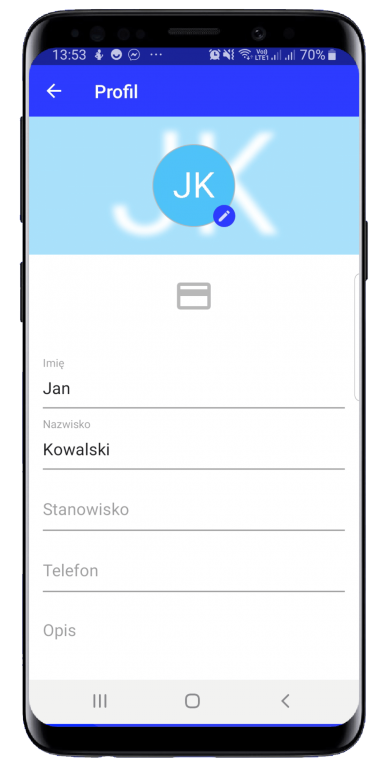 Check that the profile data is correct. Possibly correct mistakes or complete the information.
Check that the profile data is correct. Possibly correct mistakes or complete the information. After completing the profile, the application will redirect you to the main view of the application. The area at the Bialystok University of Technology according to of the application is the Center of Modern Education, all faculties and campuses – i.e. the campus at Wiejska Street, Faculty of Engineering Management, Institute of Forest Sciences of Białystok University of Technology. To switch between areas, drag your finger across the photo or click the arrow on the right and / or left side of the photo.
After completing the profile, the application will redirect you to the main view of the application. The area at the Bialystok University of Technology according to of the application is the Center of Modern Education, all faculties and campuses – i.e. the campus at Wiejska Street, Faculty of Engineering Management, Institute of Forest Sciences of Białystok University of Technology. To switch between areas, drag your finger across the photo or click the arrow on the right and / or left side of the photo.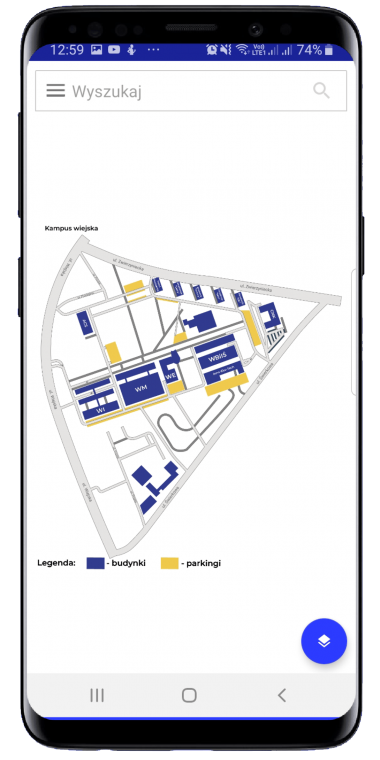 The application allows users to view maps made on the basis of site plans, floors of university buildings. The map view also includes a search engine for defined rooms or other elements in the area. The button in the lower right corner of the screen allows you to switch between maps / floors in a given area.
The application allows users to view maps made on the basis of site plans, floors of university buildings. The map view also includes a search engine for defined rooms or other elements in the area. The button in the lower right corner of the screen allows you to switch between maps / floors in a given area.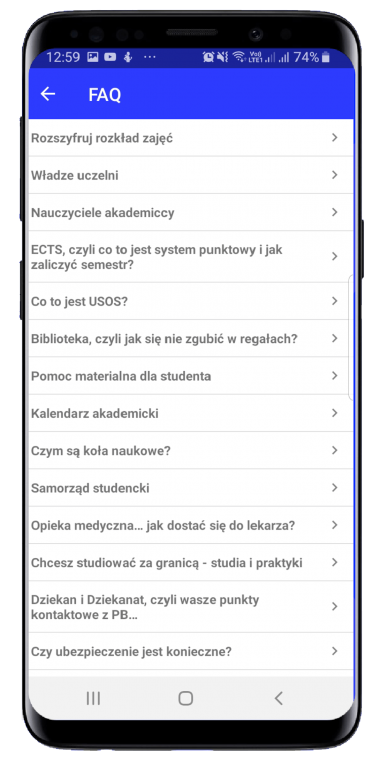 It is a university guide for students. At the same time, a collection of answers to frequently asked questions. Each area, i.e. faculty, campus or CME, has its own defined FAQ.
It is a university guide for students. At the same time, a collection of answers to frequently asked questions. Each area, i.e. faculty, campus or CME, has its own defined FAQ. These are messages that you can receive from the university authorities or the student government. They may relate to rector’s hours or organised events.
These are messages that you can receive from the university authorities or the student government. They may relate to rector’s hours or organised events.