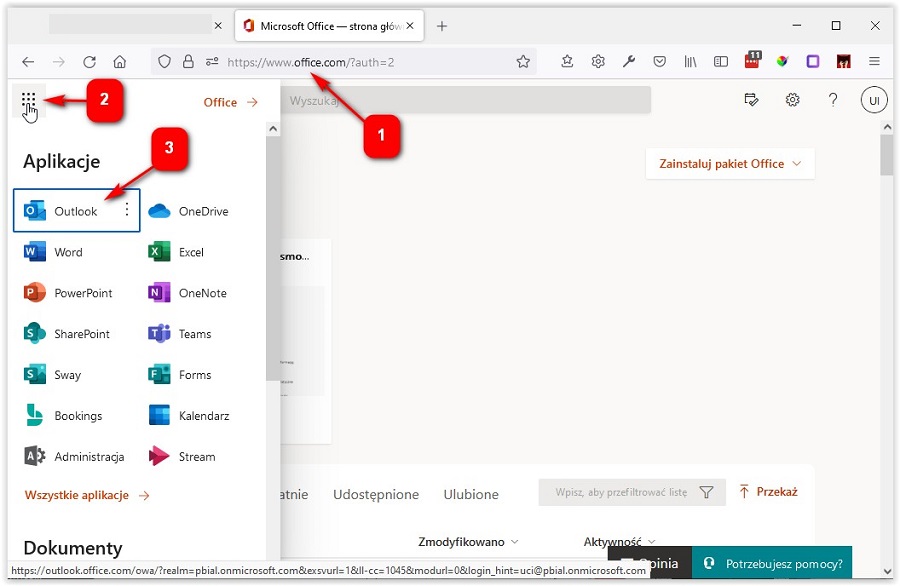Oficjalna komunikacja z Uczelnią tylko poprzez pocztę w Office365
01-10-2023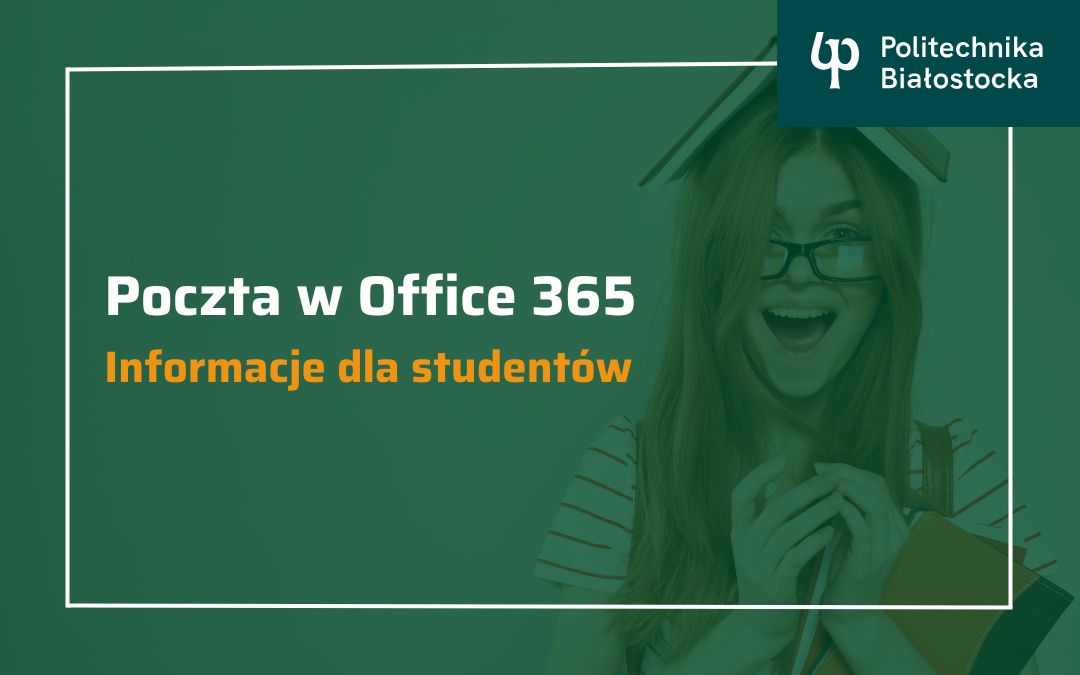
Drodzy studenci,
przypominamy, że jedynym sposobem komunikacji elektronicznej w sprawie studiów jest poczta w Office365 (login.microsoftonline.com). Wasze prywatne adresy mailowe dostępne w USOSweb są sukcesywnie zamieniane na adres uczelniany w domenie @student.pb.edu.pl, @sd.pb.edu.pl oraz @podyplomowe.pb.edu.pl. W związku z tym cała korespondencja m.in. z systemu USOS spłynie na pocztę w Office365.
Zgodnie z § 3 Zarządzenia nr 1098 Rektora PB z 24 marca 2020 roku w sprawie korzystania z elektronicznej poczty studenckiej oraz usługi MS Office 365 świadczonej w Politechnice Białostockiej, studenci Politechniki Białostockiej są zobowiązani do korzystania z poczty w domenie @student.pb.edu.pl. Przypominamy, że jest to jedyny sposób komunikacji elektronicznej w sprawie studiów. Prosimy nie wysyłać e-maili z prywatnych skrzynek, gdyż będą one ignorowane.
Wszyscy studenci Politechniki Białostockiej posiadają elektroniczną pocztę studencką oraz usługi MS Office 365. W celu rozpoczęcia korzystania z pakietu MS Office, w tym z poczty elektronicznej, należy zalogować się do witryny MS Office (1) przy użyciu loginu w postaci identyfikator@student.pb.edu.pl, gdzie „identyfikator” to ID osoby z systemu USOSweb. Następnie należy wybrać w lewym górnym rogu opcję „Uruchamianie aplikacji” (2) i z widocznych aplikacji należy wybrać „Outlook” (3).
Informacje dotyczące loginu do MS Office 365 (5) znajdują się w systemie USOSweb w zakładce „Mój USOSweb” (4).
Uwaga!
- Prośby o reset hasła do usługi MS Office 365 proszę wysyłać poprzez system USOSweb.
- By rozwiązać problem z hasłami możesz też korzystać z aplikacji: Jak korzystać z Authenticatora?
- Szkolenie podstawowe Office 365.