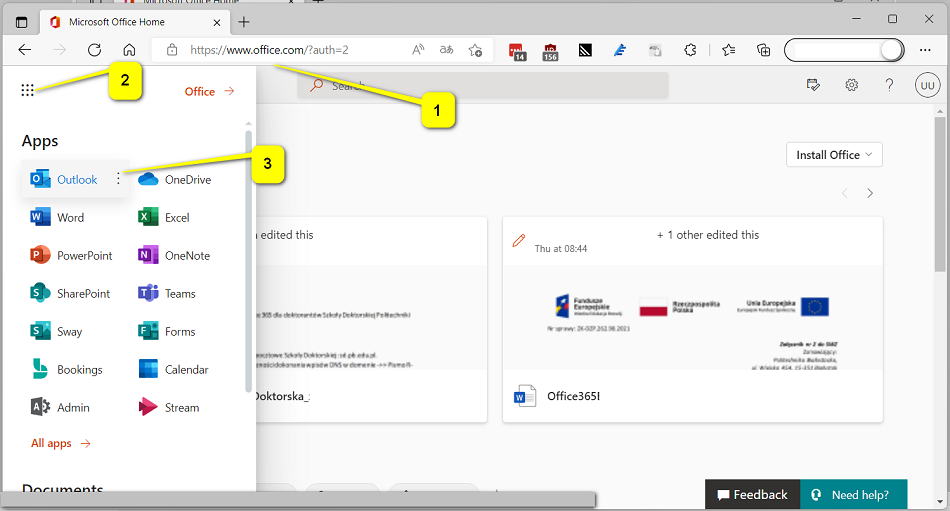DOCTORAL SCHOOL IN OFFICE 365
14-09-2022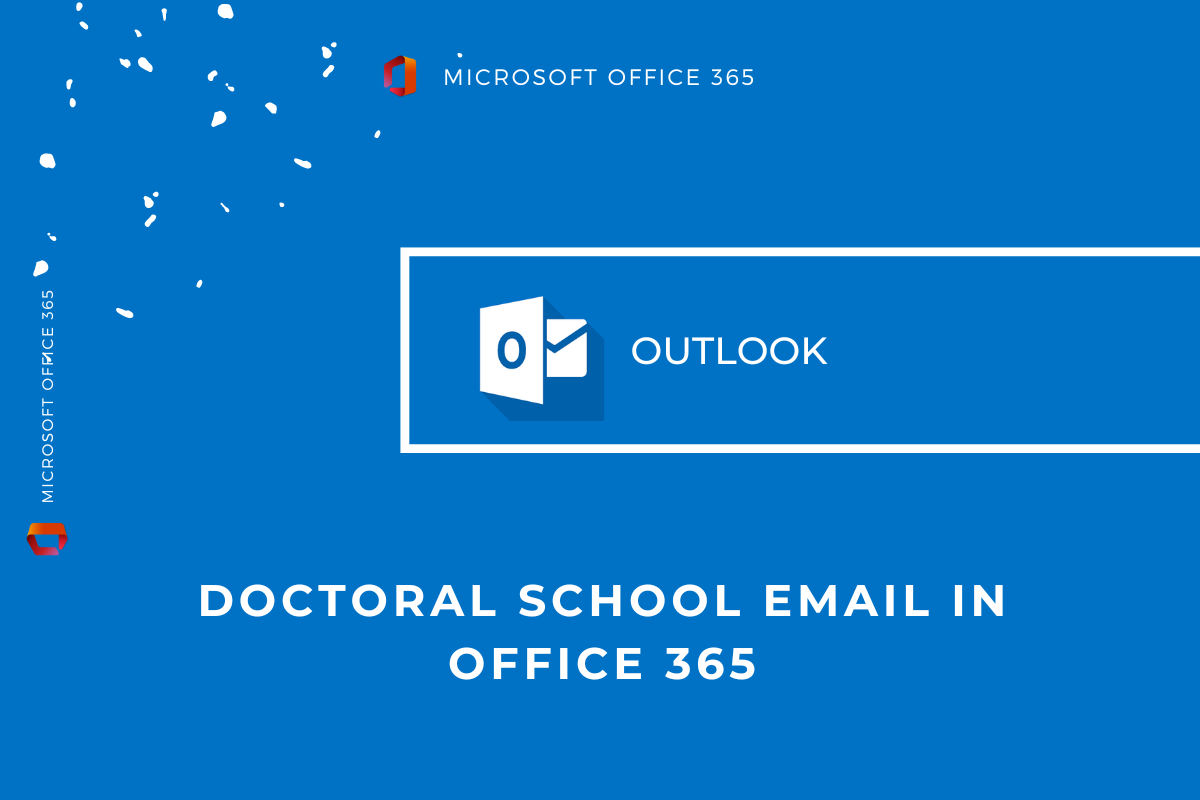
Private email addresses available in USOSweb will be changed to University addresses in the @sd.pb.edu.pl domain. As a result, all correspondence from, among others, the USOS system will be received in Office 365 mail.
The action is pursuant to Resolution No. 186/XX/XVI/2022 on the adoption of the ” Regulations for studies at Bialystok University of Technology”, where the official channel of communication with students of the Doctoral School was set. From the day of the change, only a mail in the @sd.pb.edu.pl domain will be active. So, please do not send emails from private mailboxes as they will be ignored.
We would like to remind you that the academic community of Bialystok University of Technology has student electronic mail and MS Office 365 services. In order to start using MS Office, including e-mail, please log in at: https://www.office.com/ (1) using your login as in the example: name.surname@sd.pb.edu.pl. Then select the option “Launch applications” in the top left corner (2) and click on “Outlook” (3).
The login information for MS Office 365 (5) can be found in the USOSweb system under “My USOSweb” (4).
Login via the Central Authentication System (CAS) to USOSweb, mobile USOS PB, CKZ, APD will not be accessible via a private email address.
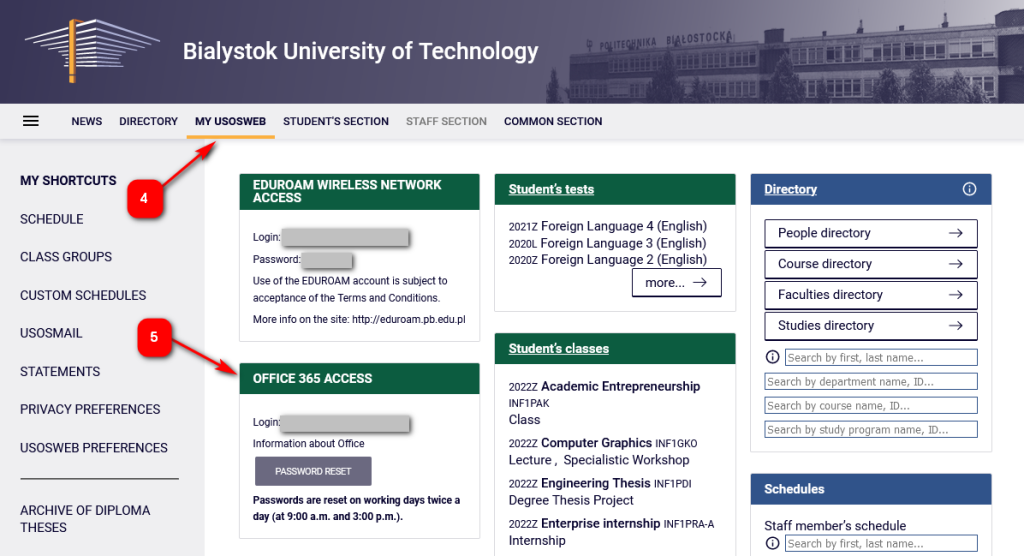
Please note!
- Please send your MS Office 365 password reset requests via the USOSweb system.
- To ensure that you do not lose access to your Office account, please read about password reset.
To resolve password issues, you can also use the Microsoft Authenticator.
How to use Authenticator?